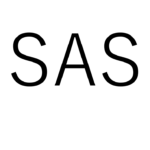今回はFORMATプロシージャについて解説します。
/* format */
data data1;
番号="111111"; test = 10;
output;
番号="222222"; test = 20;
output;
番号="333333"; test = 30;
output;
番号="444444"; test = 40;
output;
番号="555555"; test = 50;
output;
番号="666666"; test = 60;
output;
run;
proc format;
value point 1 - 50 = 'Low'
51 - 100 = 'High';
run;
proc print data = data1;
format test point.;
run;
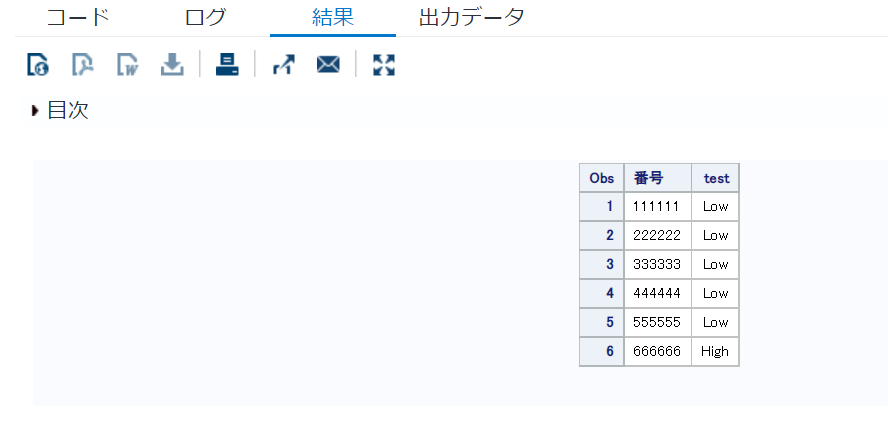
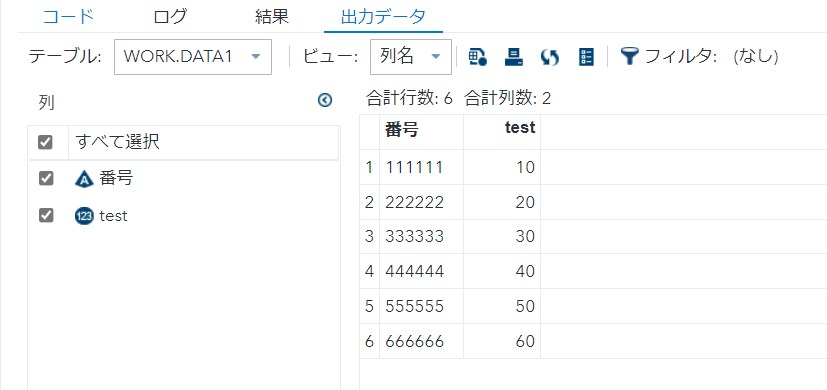
- formatプロシージャにより1 – 50 = ‘Low’、51 – 100 = ‘High’とする「point」というルールを設定する。
- 変数testをpoint.のフォーマットルールで書き換える。
/* test1 */
data data1;
番号="111111"; test1 = 10;
output;
番号="222222"; test1 = 20;
output;
番号="333333"; test1 = 30;
output;
番号="444444"; test1 = 40;
output;
番号="555555"; test1 = 50;
output;
番号="666666"; test1 = 60;
output;
run;
proc format;
value point 1 - 50 = 'Low'
51 - 100 = 'High';
run;
proc print data = data1;
format test point.;
run;
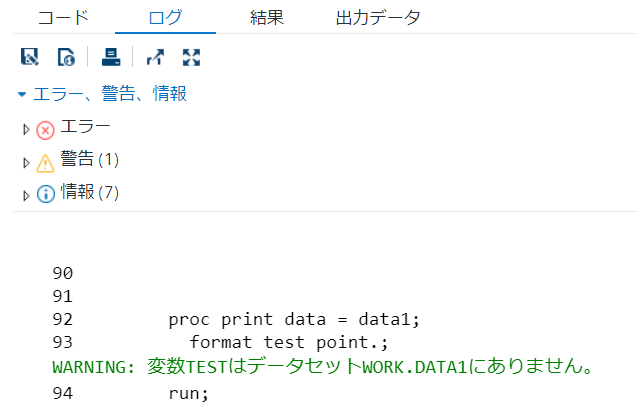
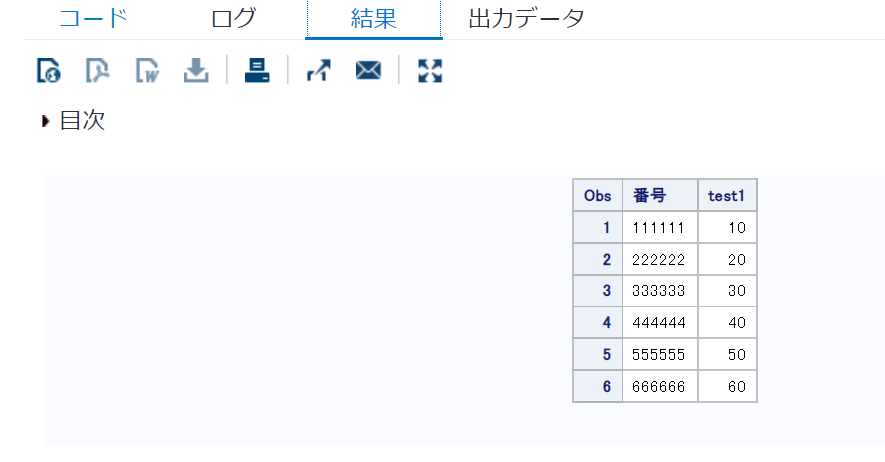

- formatプロシージャにより1 – 50 = ‘Low’、51 – 100 = ‘High’とする「point」というルールを設定する。
- 変数testをpoint.のフォーマットルールで書き換える。
- data1にtestという変数は無いため、WARNINGとなる。
/* 110 */
data data1;
番号="111111"; test = 10;
output;
番号="222222"; test = 20;
output;
番号="333333"; test = 30;
output;
番号="444444"; test = 40;
output;
番号="555555"; test = 60;
output;
番号="666666"; test = 110;
output;
run;
proc format;
value point 1 - 50 = 'Low'
51 - 100 = 'High';
run;
proc print data = data1;
format test point.;
run;
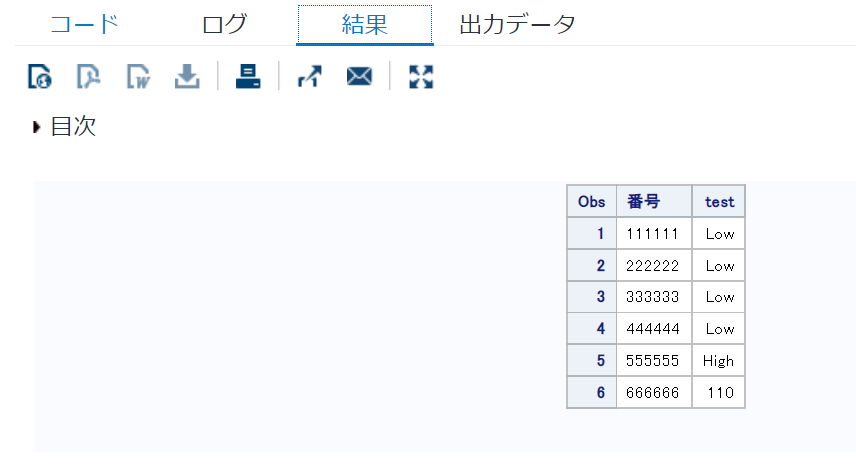
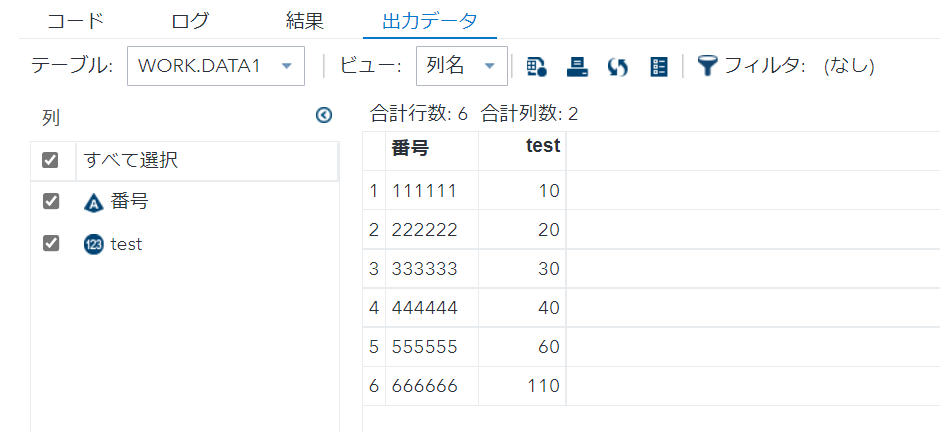
- formatプロシージャにより1 – 50 = ‘Low’、51 – 100 = ‘High’とする「point」というルールを設定する。
- 変数testをpoint.のフォーマットルールで書き換える。
- 「point」のルールにない値はそのまま表示される。
/* High2 */
data data1;
番号="111111"; test = 10;
output;
番号="222222"; test = 20;
output;
番号="333333"; test = 30;
output;
番号="444444"; test = 40;
output;
番号="555555"; test = 60;
output;
番号="666666"; test = 110;
output;
run;
proc format;
value point 1 - 50 = 'Low'
51 - 100 = 'High'
110- 200 = 'High2';
run;
proc print data = data1;
format test point.;
run;
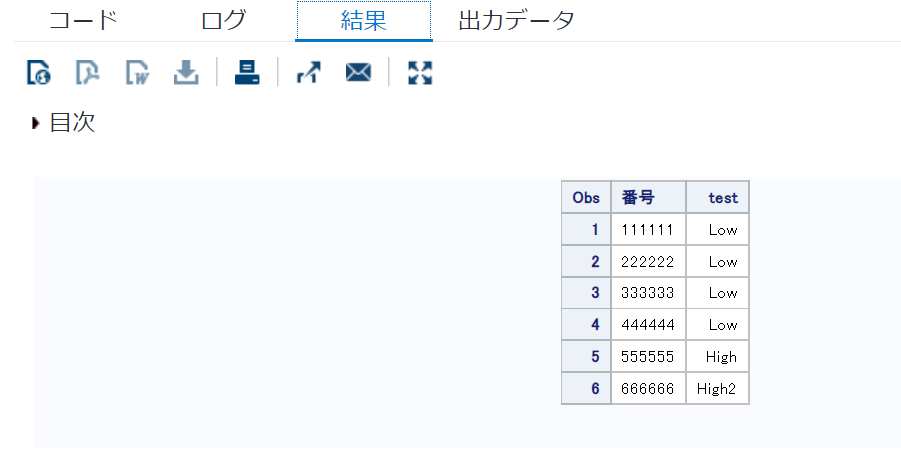
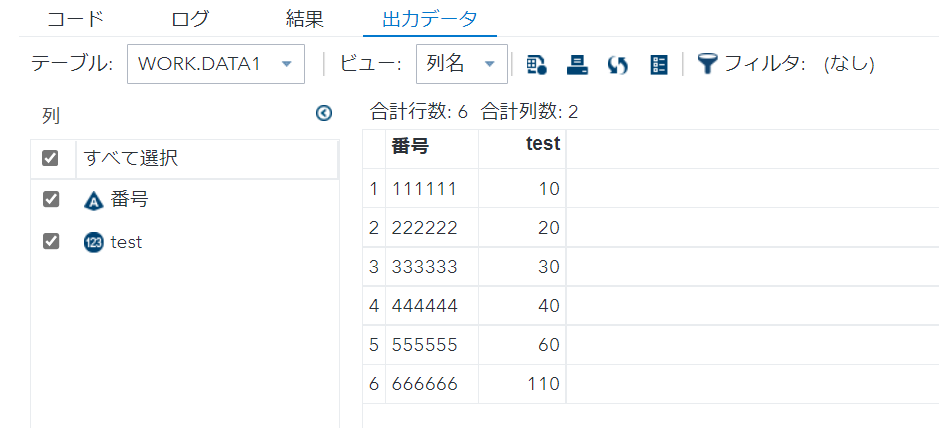
- formatプロシージャにより1 – 50 = ‘Low’、51 – 100 = ‘High’、110 – 200 = ‘High2’とする「point」というルールを設定する。
- 変数testをpoint.のフォーマットルールで書き換える。
- 「point」のルールが3つ以上でもいける。
/* point point2 */
data data1;
番号="111111"; test = 10; test1 = 10;
output;
番号="222222"; test = 20; test1 = 20;
output;
番号="333333"; test = 30; test1 = 30;
output;
番号="444444"; test = 40; test1 = 40;
output;
番号="555555"; test = 50; test1 = 50;
output;
番号="666666"; test = 60; test1 = 60;
output;
run;
proc format;
value point 1 - 50 = 'Low'
51 - 100 = 'High'
point2 1 - 50 = 'Low1'
51 - 100 = 'High1';
run;
proc print data = data1;
format test point.;
format test1 point2.;
run;
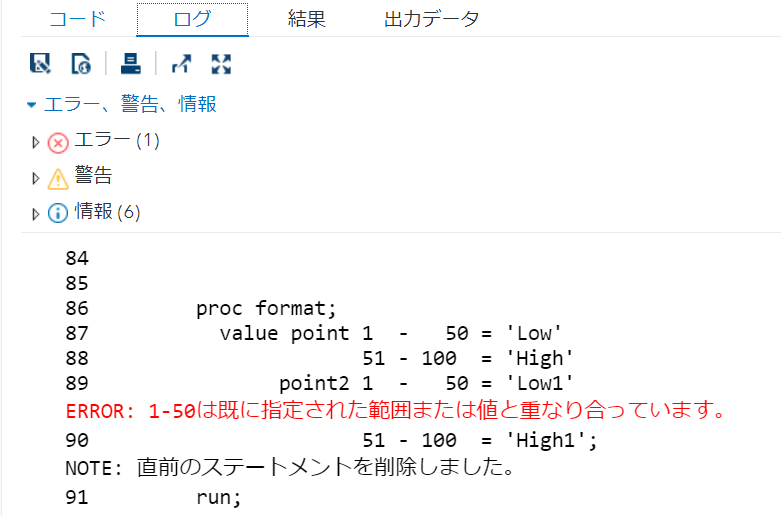
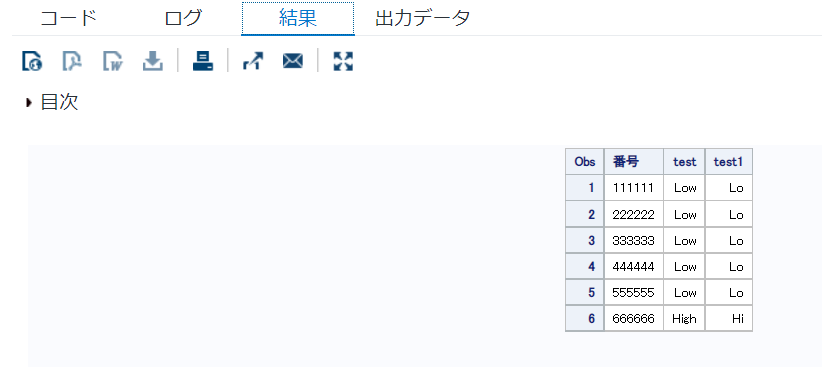
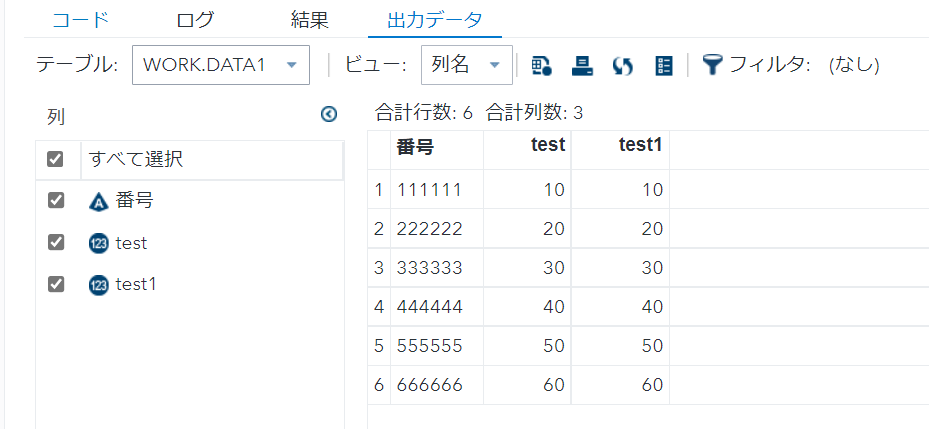
- formatプロシージャにより1 – 50 = ‘Low’、51 – 100 = ‘High’とする「point」というルールを設定する。
- formatプロシージャにより1 – 50 = ‘Low1’、51 – 100 = ‘High1’とする「point2」というルールを設定したい。
- 変数testをpoint.のフォーマットルールで書き換える。
- 変数test1をpoint2.のフォーマットルールで書き換えたい。
- 複数のフォーマットルールは1文で書けない。
/* point point2(2) */
data data1;
番号="111111"; test = 10; test1 = 101;
output;
番号="222222"; test = 20; test1 = 200;
output;
番号="333333"; test = 30; test1 = 300;
output;
番号="444444"; test = 40; test1 = 400;
output;
番号="555555"; test = 50; test1 = 500;
output;
番号="666666"; test = 60; test1 = 600;
output;
run;
proc format;
value point 1 - 50 = 'Low'
51 - 100 = 'High'
point2 101 -150 = 'Low1'
151 - 200 = 'High1';
run;
proc print data = data1;
format test point.;
format test1 point2.;
run;
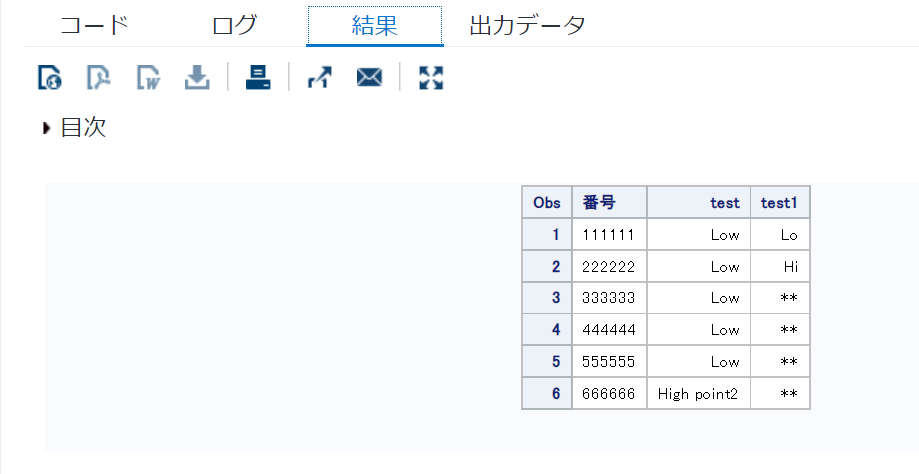
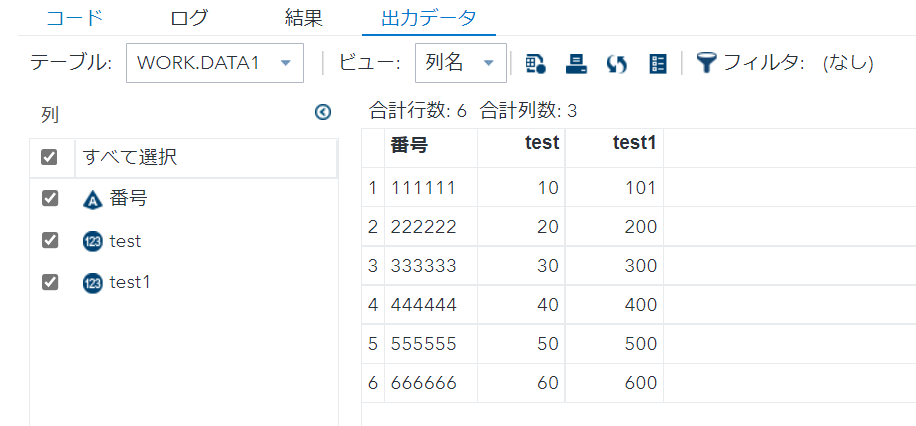
- formatプロシージャにより1 – 50 = ‘Low’、51 – 100 = ‘High’とする「point」というルールを設定する。
- formatプロシージャにより101 – 150 = ‘Low1’、151 – 200 = ‘High1’とする「point2」というルールを設定したい。
- 変数testをpoint.のフォーマットルールで書き換える。
- 変数test1をpoint2.のフォーマットルールで書き換えたい。
- 複数のフォーマットルールは1文で書けない。(全て範囲が異なっていても)
/* point; point2(3); */
data data1;
番号="111111"; test = 10; test1 = 101;
output;
番号="222222"; test = 20; test1 = 200;
output;
番号="333333"; test = 30; test1 = 300;
output;
番号="444444"; test = 40; test1 = 400;
output;
番号="555555"; test = 50; test1 = 500;
output;
番号="666666"; test = 60; test1 = 600;
output;
run;
proc format;
value point 1 - 50 = 'Low'
51 - 100 = 'High';
value point2 101 -150 = 'Low1'
151 - 200 = 'High1';
run;
proc print data = data1;
format test point.;
format test1 point2.;
run;
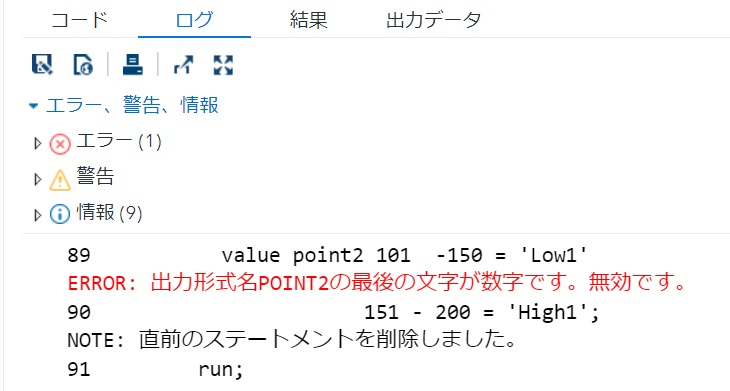

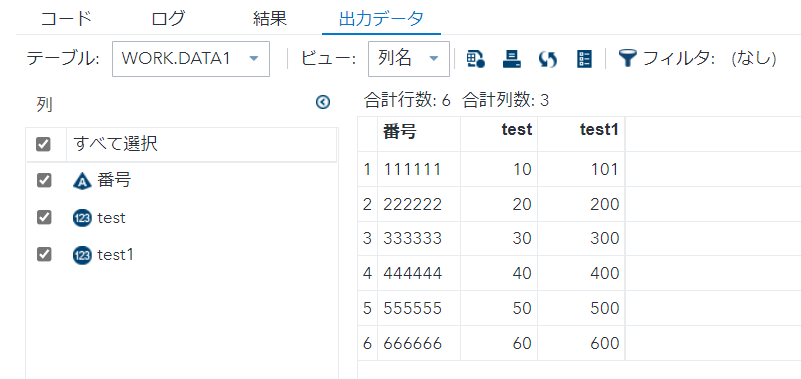
- formatプロシージャにより1 – 50 = ‘Low’、51 – 100 = ‘High’とする「point」というルールを設定する。
- formatプロシージャにより101 – 150 = ‘Low1’、151 – 200 = ‘High1’とする「point2」というルールを設定したい。
- 変数testをpoint.のフォーマットルールで書き換える。
- 変数test1をpoint2.のフォーマットルールで書き換えたい。
- フォーマットルール名は最後に数字が使えない。
/* point pointt */
data data1;
番号="111111"; test = 10; test1 = 101;
output;
番号="222222"; test = 20; test1 = 200;
output;
番号="333333"; test = 30; test1 = 300;
output;
番号="444444"; test = 40; test1 = 400;
output;
番号="555555"; test = 50; test1 = 500;
output;
番号="666666"; test = 60; test1 = 600;
output;
run;
proc format;
value point 1 - 50 = 'Low'
51 - 100 = 'High';
value pointt 101 -150 = 'Low1'
151 - 200 = 'High1';
run;
proc print data = data1;
format test point.;
format test1 pointt.;
run;
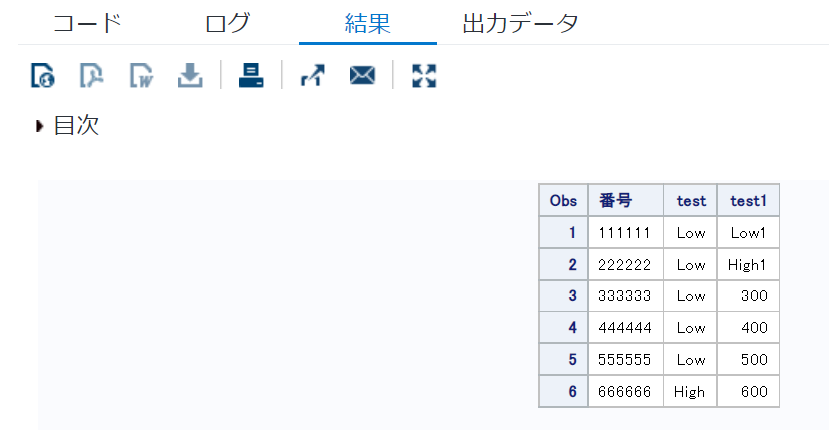
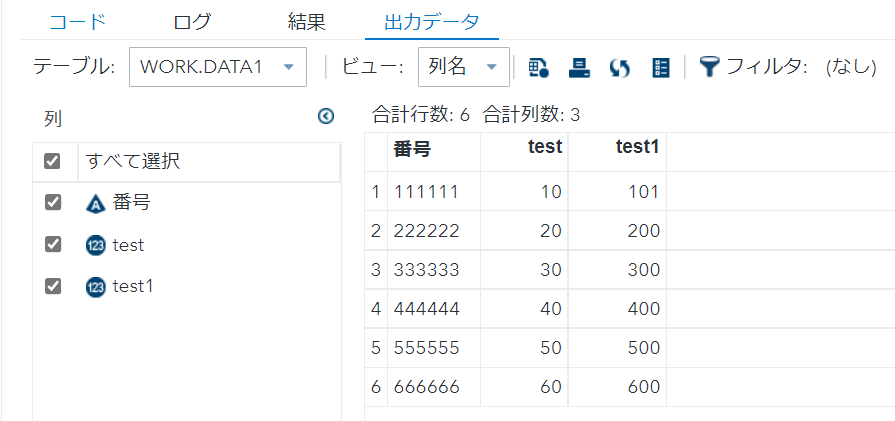
- formatプロシージャにより1 – 50 = ‘Low’、51 – 100 = ‘High’とする「point」というルールを設定する。
- formatプロシージャにより101 – 150 = ‘Low1’、151 – 200 = ‘High1’とする「pointt」というルールを設定する。
- 変数testをpoint.のフォーマットルールで書き換える。
- 変数test1をpointt.のフォーマットルールで書き換える。
- フォーマットルールを別の文に分け、最後が数字でなければ、正しく実行できる。
/* point pointt(2) */
data data1;
番号="111111"; test = 10; test1 = 10;
output;
番号="222222"; test = 20; test1 = 20;
output;
番号="333333"; test = 30; test1 = 30;
output;
番号="444444"; test = 40; test1 = 40;
output;
番号="555555"; test = 50; test1 = 50;
output;
番号="666666"; test = 60; test1 = 60;
output;
run;
proc format;
value point 1 - 50 = 'Low'
51 - 100 = 'High';
value pointt 1 - 50= 'Low1'
51 - 100 = 'High1';
run;
proc print data = data1;
format test point.;
format test1 pointt.;
run;
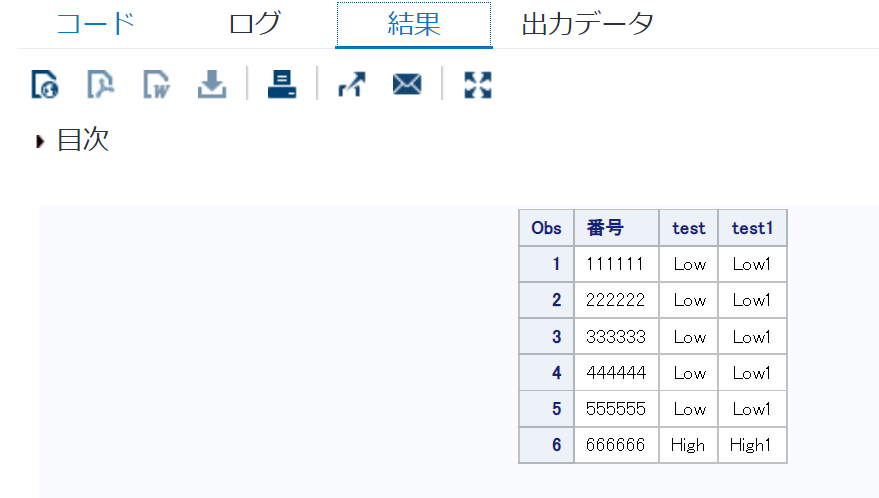
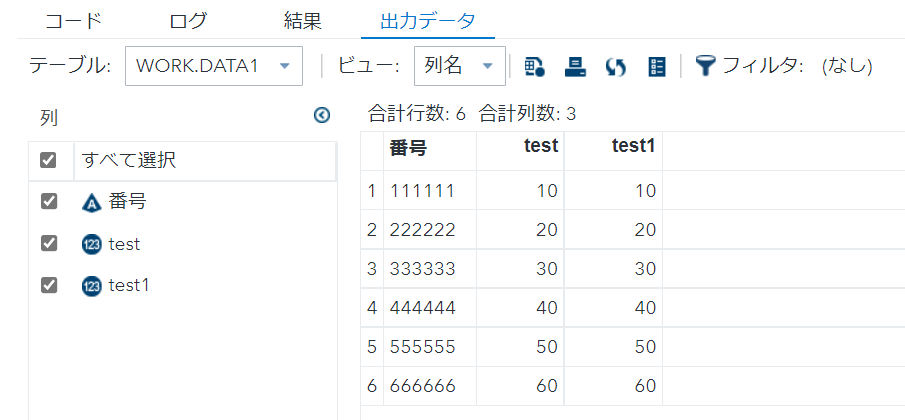
- formatプロシージャにより1 – 50 = ‘Low’、51 – 100 = ‘High’とする「point」というルールを設定する。
- formatプロシージャにより1 – 50 = ‘Low1’、51 – 100 = ‘High1’とする「pointt」というルールを設定する。
- 変数testをpoint.のフォーマットルールで書き換える。
- 変数test1をpointt.のフォーマットルールで書き換える。
- フォーマットルールを別の文に分け、最後が数字でなければ、正しく実行できる。
- 範囲が被っていても正しく実行できる。