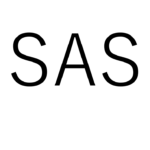今回もFORMATプロシージャについて解説します。
前回は値の範囲によって、定義されたフォーマットルールに従い、値を書き換えるという内容でした。
/* = */
data data1;
番号="111111"; test = 10;
output;
番号="222222"; test = 20;
output;
番号="333333"; test = 30;
output;
番号="444444"; test = 40;
output;
番号="555555"; test = 50;
output;
番号="666666"; test = 60;
output;
run;
proc format;
value point 10= 'Low'
20= 'High';
run;
proc print data = data1;
format test point.;
run;
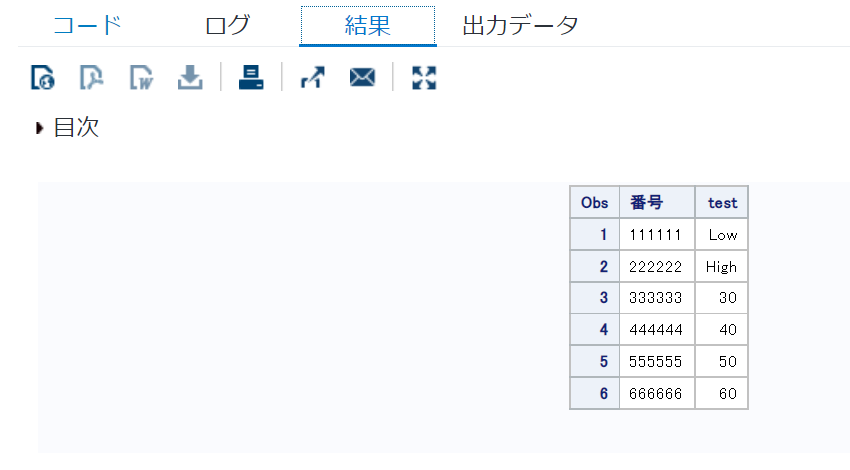
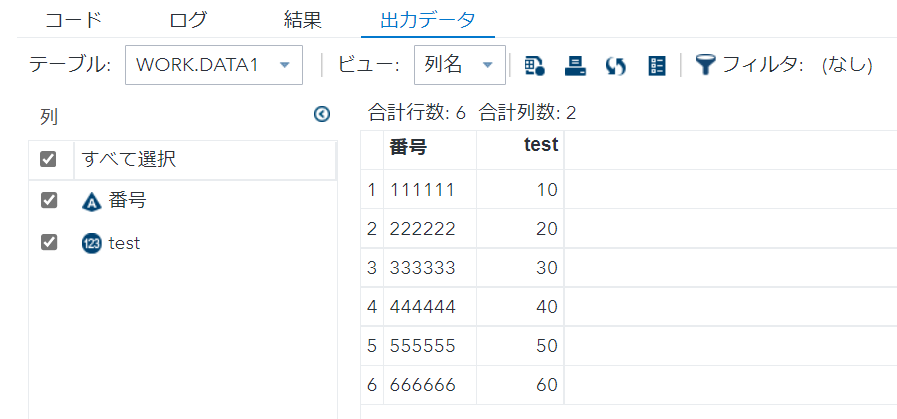
- formatプロシージャにより10 = ‘Low’、20 = ‘High’とする「point」というルールを設定する。
- 変数testをpoint.のフォーマットルールで書き換える。
- 条件が値でも、実行できる。
/* low high */
data data1;
番号="111111"; test = 10;
output;
番号="222222"; test = 20;
output;
番号="333333"; test = 30;
output;
番号="444444"; test = 40;
output;
番号="555555"; test = 50;
output;
番号="666666"; test = 60;
output;
run;
proc format;
value point low - 50 = 'Low'
51 - high = 'High';
run;
proc print data = data1;
format test point.;
run;
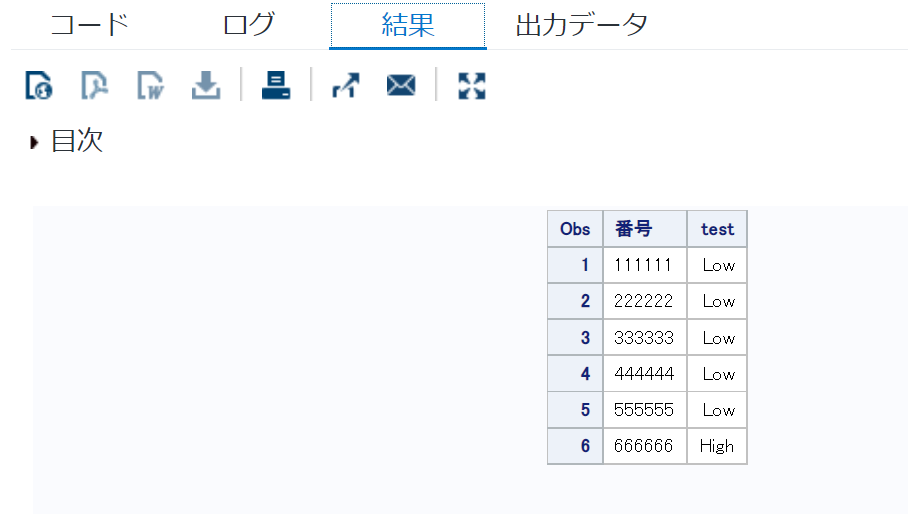
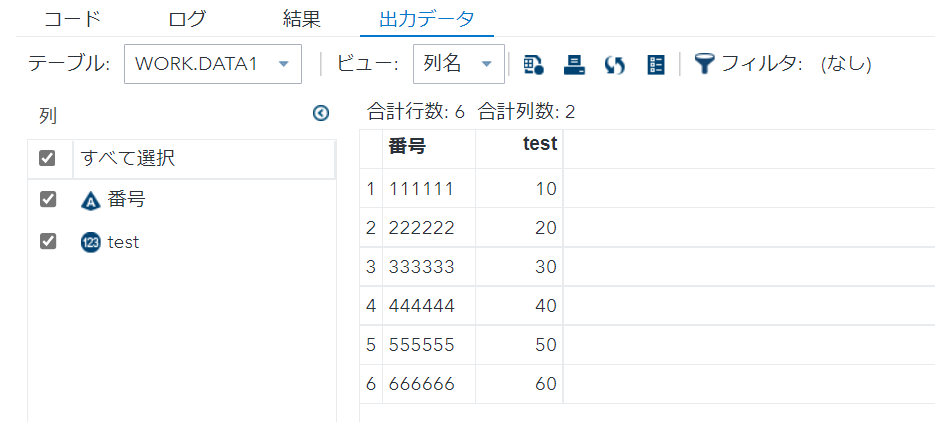
- formatプロシージャによりlow – 50 = ‘Low’、51 – high = ‘High’とする「point」というルールを設定する。
- 変数testをpoint.のフォーマットルールで書き換える。
- 範囲にlow, highを設定できる。