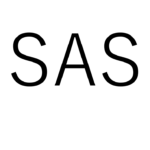今回はSAS Studioのフィルター機能について解説します。
/* 文字型 */
data data1;
id1="1111"; id2="1111"; id3="1111";
output;
id1="2222"; id2="2222"; id3="2222";
output;
id1="3333"; id2="3333"; id3="3333";
output;
id1=""; id2=""; id3="";
output;
run;
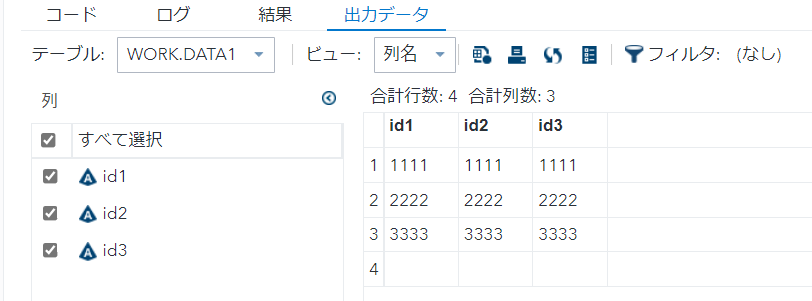
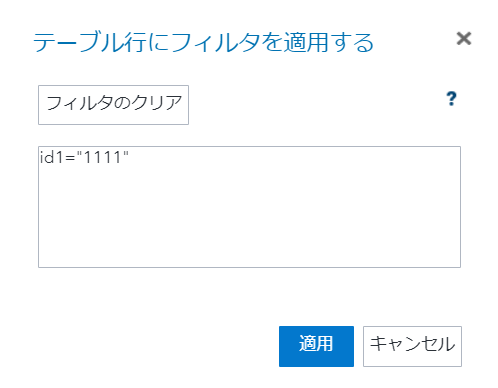
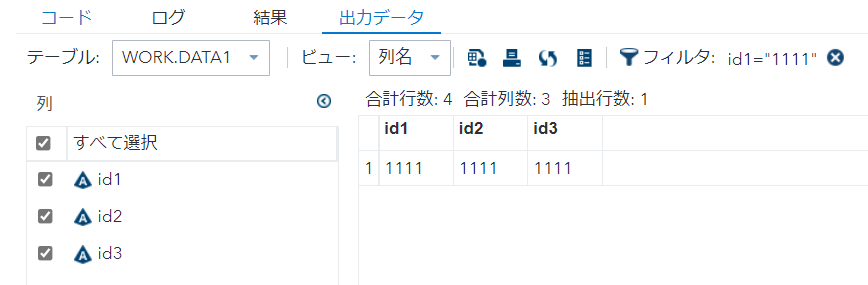
- SAS Studioの機能で抽出条件を設定できる。
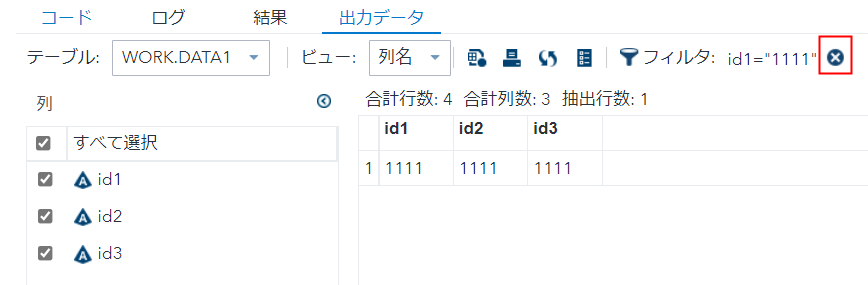
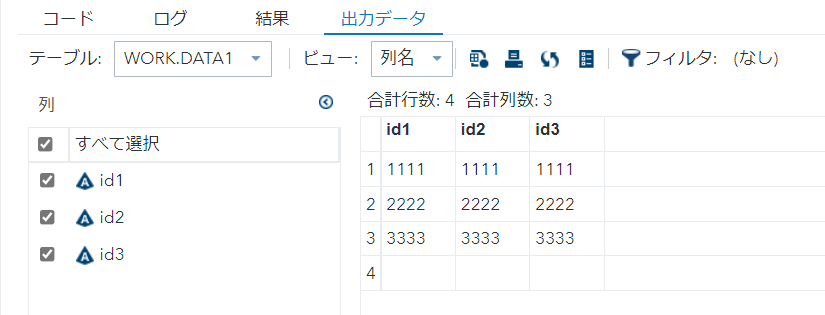
- SAS Studioの機能で抽出条件を設定できる。
- ×ボタンを押すと、抽出条件を解除できる。
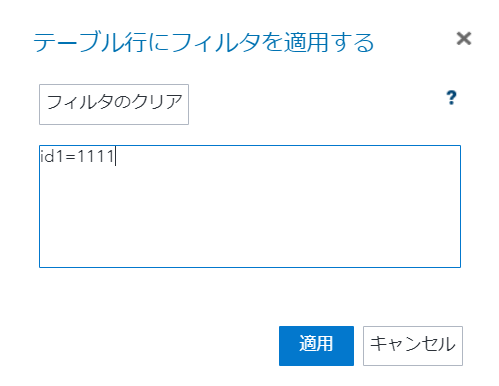
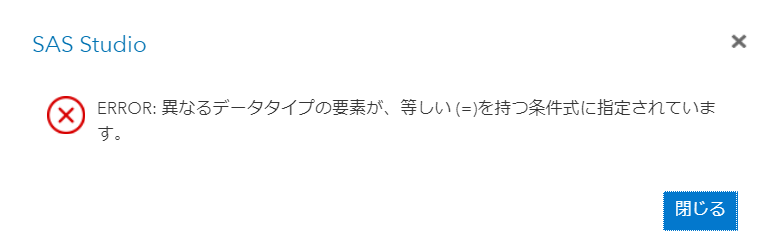
- SAS Studioの機能で抽出条件を設定できる。
- 型が違うとエラーとなる。
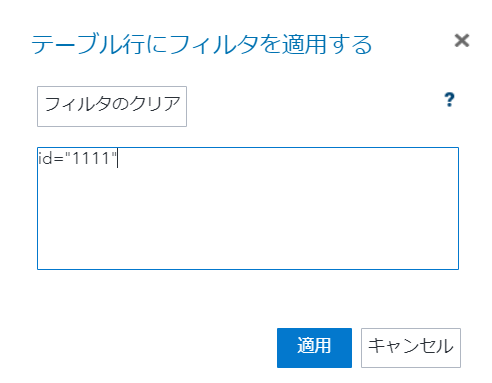
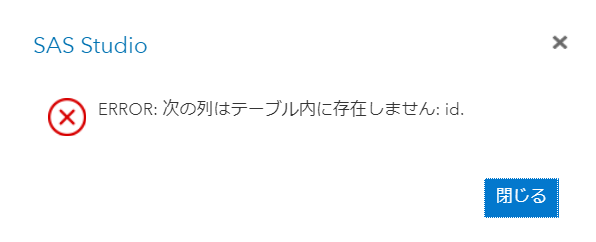
- SAS Studioの機能で抽出条件を設定できる。
- 存在しない列を指定するとエラーとなる。
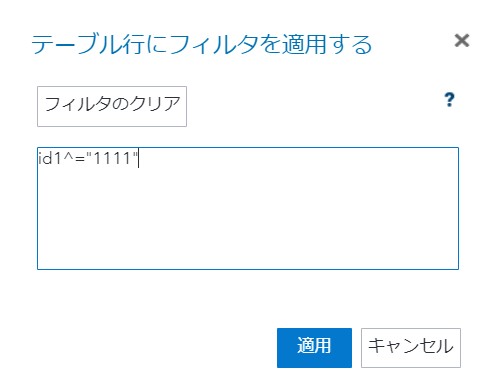
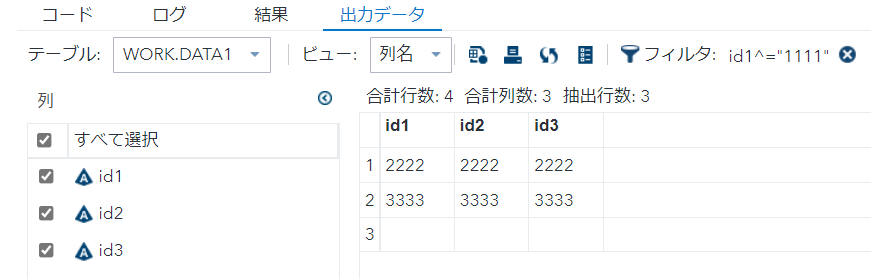
- SAS Studioの機能で抽出条件を設定できる。
- ^=はノットイコール。
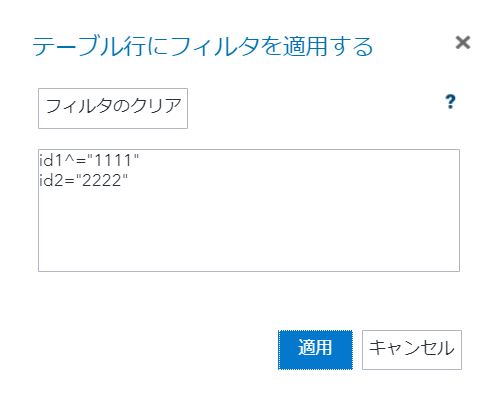
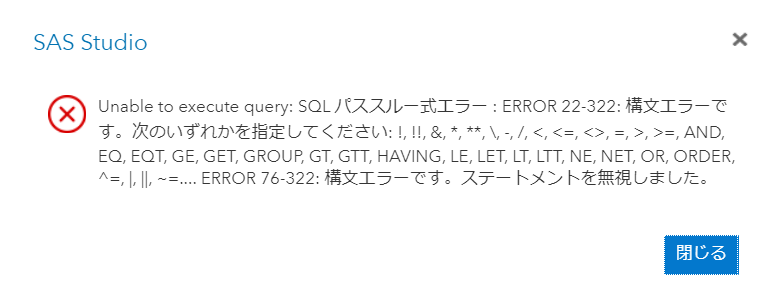
- SAS Studioの機能で抽出条件を設定できる。
- 「かつ」はandで結ばないとエラーとなる。(通常のSAS文法と同じ)
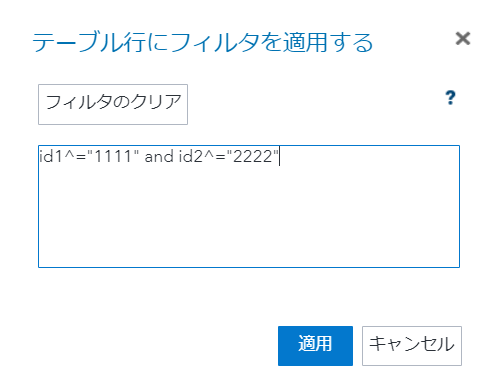
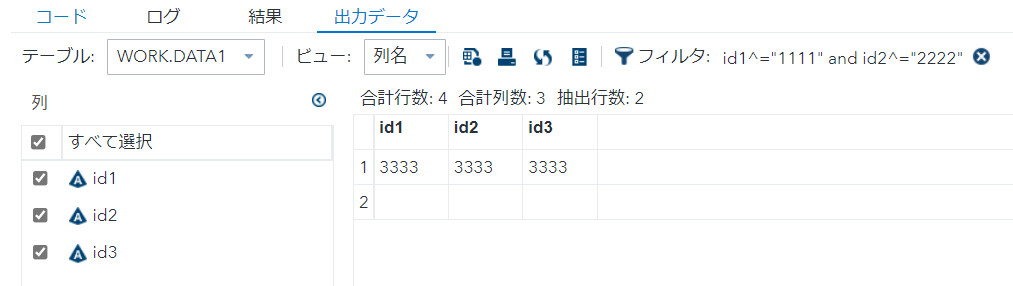
- SAS Studioの機能で抽出条件を設定できる。
- 「かつ」はandで繋げる。
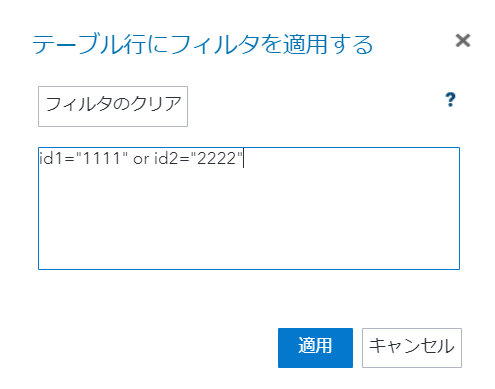
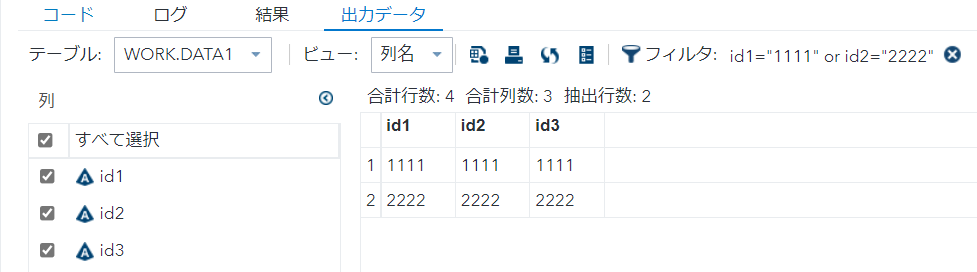
- SAS Studioの機能で抽出条件を設定できる。
- 「または」はorで繋げる。
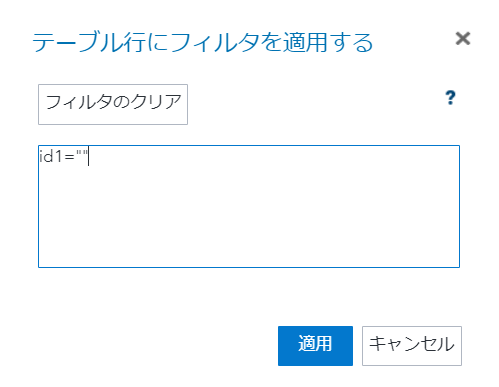
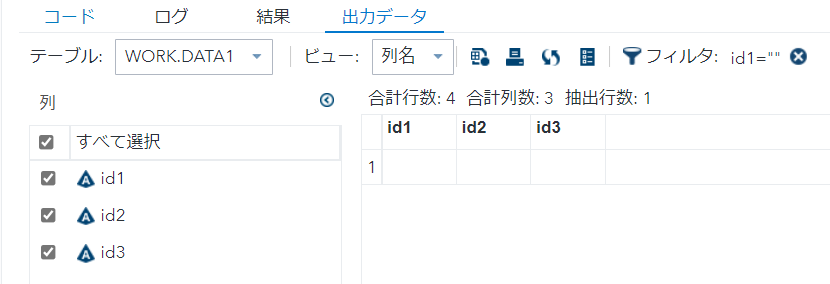
- SAS Studioの機能で抽出条件を設定できる。
- 文字型の欠損値は””